owasp juice shop > run the app locally
OWASP juice shop is an open source AngularJS application developed with known vulnerabilities to aid with the process of learning cyber security. We are planning to write a series of topics with the juice shop app as base and use it to learn concepts such as CI/CD, Containerization etc.
In this post, we are going to clone the owasp juice shop, an opensource application from github and run it locally on a Linux system.
Prerequisites
- Nodejs is installed
- NPM is installed
- Git is installed
Note that a standard version of NPM comes along with the installation of nodejs
Check if Nodejs, NPM, and Git are Installed
This is an optional step to ensure the required packages are present in the machine. The versions can slightly vary.
$ npm -v
6.14.13
$ node -v
v14.17.1
$ git --version
git version 2.25.1
Clone the App
$ git clone https://github.com/bkimminich/juice-shop.git
Change directory
$ cd juice-shop
Check the contents
Optionally, you can check the contents of the directory to ensure the files are present in the directory
$ ls
app.json Dockerfile monitoring SOLUTIONS.md
app.ts encryptionkeys package.json swagger.yml
CODE_OF_CONDUCT.md frontend protractor.conf.js test
config ftp protractor.subfolder.conf.js threat-model.json
config.schema.yml Gruntfile.js README.md tsconfig.json
CONTRIBUTING.md HALL_OF_FAME.md REFERENCES.md uploads
crowdin.yaml i18n routes vagrant
ctf.key lib screenshots views
data LICENSE SECURITY.md
docker-compose.test.yml models server.ts
Install the modules
Install the node modules based on the contents in package.json. These modules would be required for the application to run. This step might take time according to the speed of the internet connection.
$ npm install
During the installation, you would be prompted, if you would like to share usage data, I have chosen Yes.
? Would you like to share anonymous usage data with the Angular Team at Google under
Google’s Privacy Policy at https://policies.google.com/privacy? For more details and
how to change this setting, see https://angular.io/analytics. Yes
Thank you for sharing anonymous usage data. If you change your mind, the following
command will disable this feature entirely:
ng analytics off
At the end of the install command, you would see there are vulnerabilities in certain installed modules
found 20 vulnerabilities (3 low, 9 moderate, 5 high, 3 critical)
run `npm audit fix` to fix them, or `npm audit` for details
The install stage has installed all modules in the node_modules directory.
$ ls | grep modules
node_modules
Run the app
We can now run the app locally
$ npm start
If successful, we should get the following
info: Port 3000 is available (OK)
info: Server listening on port 3000
Access the App
The app can now be accessed on the browser
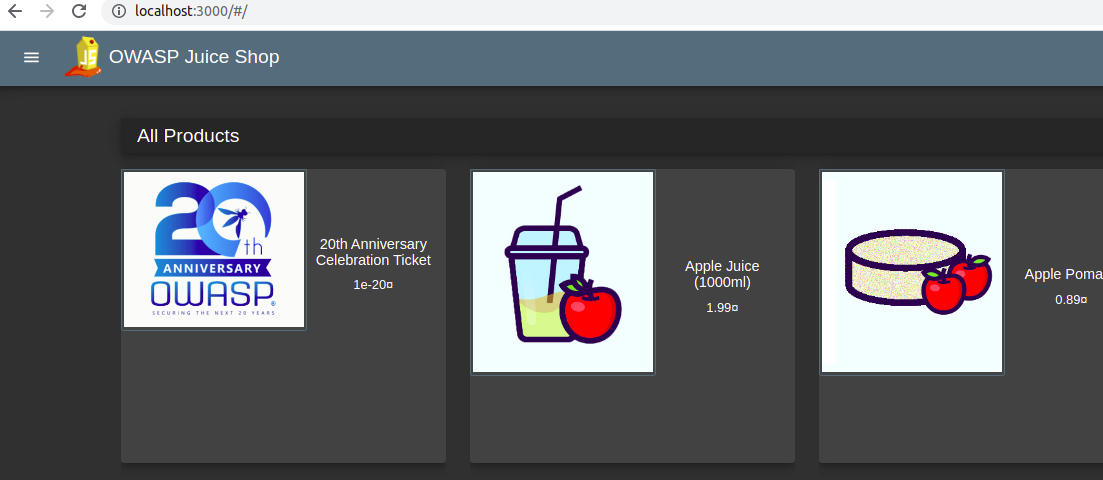
Recap
So we saw how to clone the open source juice shop and deployed it locally on our system
–end-of-post–