kubernetes > bootstrap a cluster with rke
Rancher Kubernetes Engine ( RKE ) is a popular tool using which we can bootstrap kubernetes clusters quickly. We are going to excatly see that in this post. Please ensure kubectl is installed in your system so that you can interact with the cluster after its launched. And You should be aware of the ssh key generation process.
We are going to perform this setup on a 3 node cluster comprising of 1 master and 2 worker nodes. The master node is our control plane node, that would also have etcd in it.
I have launched 3 * 4 GB Ubuntu 21.04 nodes on Linode cloud for this purpose. You can launch the VMs
anywhere though. Here are the screenshots of the settings I have chosen while launching a node.
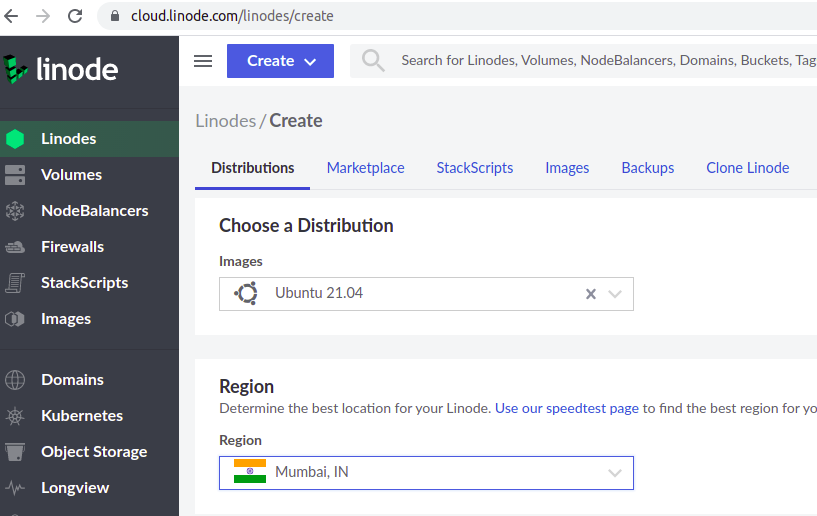
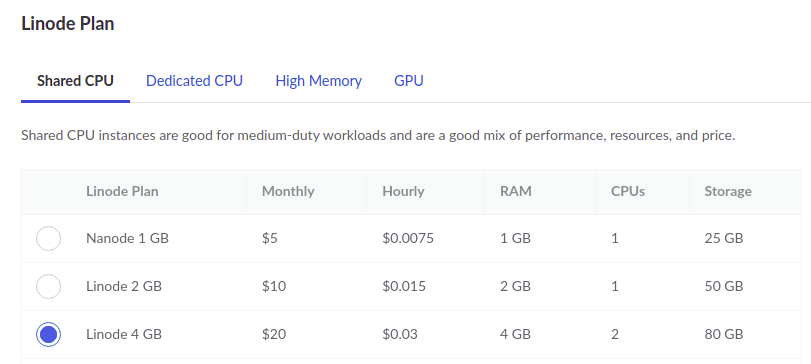
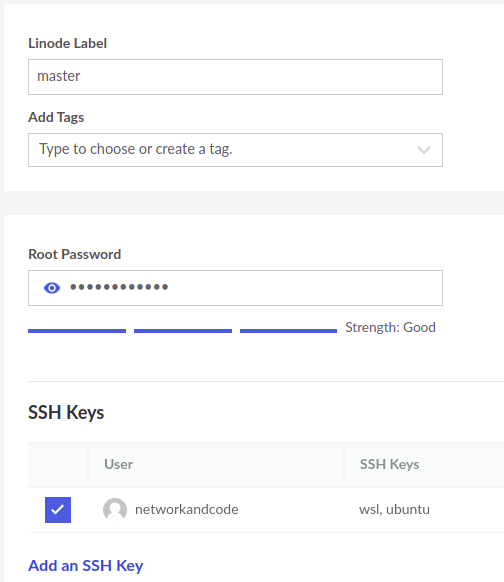
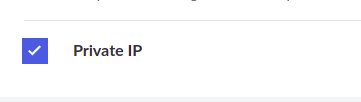
Once the nodes have started up, please make a note of their IPs (private and public)
Alright, lets generate cluster.yml, which would be the config for rke. The complete config would look like the following.
$ cat cluster.yml
# If you intened to deploy Kubernetes in an air-gapped environment,
# please consult the documentation on how to configure custom RKE images.
nodes:
- address: <public ip of master>
port: "22"
internal_address: <private ip of master>
role:
- controlplane
- etcd
hostname_override: master
user: root
docker_socket: /var/run/docker.sock
ssh_key: ""
ssh_key_path: ~/.ssh/id_rsa
ssh_cert: ""
ssh_cert_path: ""
labels: {}
taints: []
- address: <public ip of node1>
port: "22"
internal_address: <private ip of node1>
role:
- worker
hostname_override: node1
user: root
docker_socket: /var/run/docker.sock
ssh_key: ""
ssh_key_path: ~/.ssh/id_rsa
ssh_cert: ""
ssh_cert_path: ""
labels: {}
taints: []
- address: <public ip of node2>
port: "22"
internal_address: <private ip of node2>
role:
- worker
hostname_override: node2
user: root
docker_socket: /var/run/docker.sock
ssh_key: ""
ssh_key_path: ~/.ssh/id_rsa
ssh_cert: ""
ssh_cert_path: ""
labels: {}
taints: []
services:
etcd:
image: ""
extra_args: {}
extra_binds: []
extra_env: []
win_extra_args: {}
win_extra_binds: []
win_extra_env: []
external_urls: []
ca_cert: ""
cert: ""
key: ""
path: ""
uid: 0
gid: 0
snapshot: null
retention: ""
creation: ""
backup_config: null
kube-api:
image: ""
extra_args: {}
extra_binds: []
extra_env: []
win_extra_args: {}
win_extra_binds: []
win_extra_env: []
service_cluster_ip_range: 10.43.0.0/16
service_node_port_range: ""
pod_security_policy: false
always_pull_images: false
secrets_encryption_config: null
audit_log: null
admission_configuration: null
event_rate_limit: null
kube-controller:
image: ""
extra_args: {}
extra_binds: []
extra_env: []
win_extra_args: {}
win_extra_binds: []
win_extra_env: []
cluster_cidr: 10.42.0.0/16
service_cluster_ip_range: 10.43.0.0/16
scheduler:
image: ""
extra_args: {}
extra_binds: []
extra_env: []
win_extra_args: {}
win_extra_binds: []
win_extra_env: []
kubelet:
image: ""
extra_args: {}
extra_binds: []
extra_env: []
win_extra_args: {}
win_extra_binds: []
win_extra_env: []
cluster_domain: cluster.local
infra_container_image: ""
cluster_dns_server: 10.43.0.10
fail_swap_on: false
generate_serving_certificate: false
kubeproxy:
image: ""
extra_args: {}
extra_binds: []
extra_env: []
win_extra_args: {}
win_extra_binds: []
win_extra_env: []
network:
plugin: canal
options: {}
mtu: 0
node_selector: {}
update_strategy: null
tolerations: []
authentication:
strategy: x509
sans: []
webhook: null
addons: ""
addons_include: []
system_images:
etcd: rancher/coreos-etcd:v3.4.15-rancher1
alpine: rancher/rke-tools:v0.1.75
nginx_proxy: rancher/rke-tools:v0.1.75
cert_downloader: rancher/rke-tools:v0.1.75
kubernetes_services_sidecar: rancher/rke-tools:v0.1.75
kubedns: rancher/k8s-dns-kube-dns:1.15.2
dnsmasq: rancher/k8s-dns-dnsmasq-nanny:1.15.2
kubedns_sidecar: rancher/k8s-dns-sidecar:1.15.2
kubedns_autoscaler: rancher/cluster-proportional-autoscaler:1.7.1
coredns: rancher/coredns-coredns:1.6.9
coredns_autoscaler: rancher/cluster-proportional-autoscaler:1.7.1
nodelocal: rancher/k8s-dns-node-cache:1.15.7
kubernetes: rancher/hyperkube:v1.18.20-rancher1
flannel: rancher/coreos-flannel:v0.12.0
flannel_cni: rancher/flannel-cni:v0.3.0-rancher6
calico_node: rancher/calico-node:v3.13.4
calico_cni: rancher/calico-cni:v3.13.4
calico_controllers: rancher/calico-kube-controllers:v3.13.4
calico_ctl: rancher/calico-ctl:v3.13.4
calico_flexvol: rancher/calico-pod2daemon-flexvol:v3.13.4
canal_node: rancher/calico-node:v3.13.4
canal_cni: rancher/calico-cni:v3.13.4
canal_flannel: rancher/coreos-flannel:v0.12.0
canal_flexvol: rancher/calico-pod2daemon-flexvol:v3.13.4
weave_node: weaveworks/weave-kube:2.6.4
weave_cni: weaveworks/weave-npc:2.6.4
pod_infra_container: rancher/pause:3.1
ingress: rancher/nginx-ingress-controller:nginx-0.35.0-rancher2
ingress_backend: rancher/nginx-ingress-controller-defaultbackend:1.5-rancher1
metrics_server: rancher/metrics-server:v0.3.6
windows_pod_infra_container: rancher/kubelet-pause:v0.1.6
ssh_key_path: ~/.ssh/id_rsa
ssh_cert_path: ""
ssh_agent_auth: false
authorization:
mode: rbac
options: {}
ignore_docker_version: null
kubernetes_version: ""
private_registries: []
ingress:
provider: ""
options: {}
node_selector: {}
extra_args: {}
dns_policy: ""
extra_envs: []
extra_volumes: []
extra_volume_mounts: []
update_strategy: null
http_port: 0
https_port: 0
network_mode: ""
tolerations: []
cluster_name: ""
cloud_provider:
name: ""
prefix_path: ""
win_prefix_path: ""
addon_job_timeout: 0
bastion_host:
address: ""
port: ""
user: ""
ssh_key: ""
ssh_key_path: ""
ssh_cert: ""
ssh_cert_path: ""
monitoring:
provider: ""
options: {}
node_selector: {}
update_strategy: null
replicas: null
tolerations: []
restore:
restore: false
snapshot_name: ""
dns: null
Just replace the public and private IPs of nodes in this file and you are good to go. If you want more
customization, you can also generate this config using the rke step by step prompt by saying
rke config --name cluster.yml.
Please ensure docker is installed on all three nodes. You just need to ssh in to each node, and run
apt update -y && apt install docker.io -y. Use sudo if required.
Fine, let’s now go ahead and lauch the cluster.
networkandcode@ubuntu20:~$ rke up
INFO[0000] Running RKE version: v1.1.19
INFO[0000] Initiating Kubernetes cluster
INFO[0000] [certificates] GenerateServingCertificate is disabled, checking if there are unused kubelet certificates
INFO[0000] [certificates] Generating admin certificates and kubeconfig
INFO[0000] Successfully Deployed state file at [./cluster.rkestate]
INFO[0000] Building Kubernetes cluster
---TRUNCATED---
NFO[0190] [addons] Executing deploy job rke-ingress-controller
INFO[0191] [ingress] ingress controller nginx deployed successfully
INFO[0191] [addons] Setting up user addons
INFO[0191] [addons] no user addons defined
INFO[0191] Finished building Kubernetes cluster successfully
The cluster is ready, you can copy the kubeconfig as follows.
$ mkdir .kube
$ touch .kube/config
$ cp kube_config_cluster.yml .kube/config
Thats it, you should see the nodes with kubectl.
networkandcode@ubuntu20:~$ kubectl config current-context
local
networkandcode@ubuntu20:~$ kubectl get nodes
NAME STATUS ROLES AGE VERSION
master Ready controlplane,etcd 16h v1.18.20
node1 Ready worker 6m20s v1.18.20
node2 Ready worker 7m27s v1.18.20
So as we saw, creating a cluster with RKE is quick, and we can apply this concept to VMs on cloud or on premises.
Thats the end of the post, Thank you for reading…
–end-of-post–