run python2/3 from the windows cli
default behavior:
dos
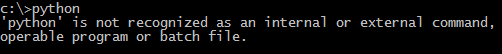
powershell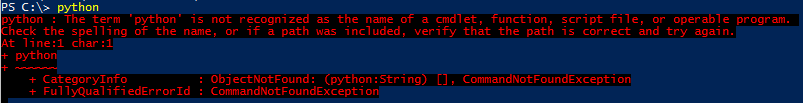
python can only be run from the cli by navigating to the folder where it is installed, the goal here is to run it from any directory
..
open ‘python’ and check the installation path for each version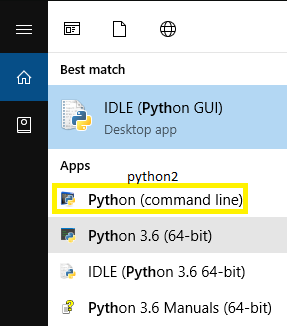
python2:
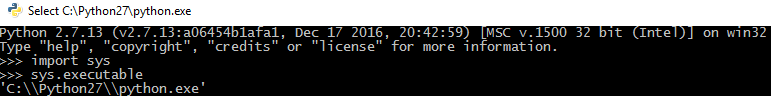
here, the windows title itself shows the installation path, so running the sys commands is only optional
python3:
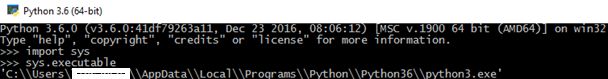
the installation paths for both versions 2&3 are now known, copy those – it has two backward slashes, a single slash is only required
now it’s time to alter the ‘PATH’ system variable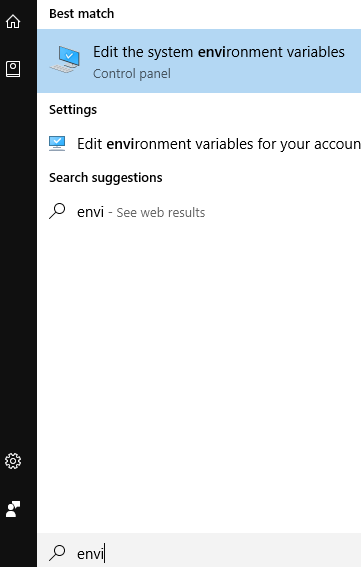
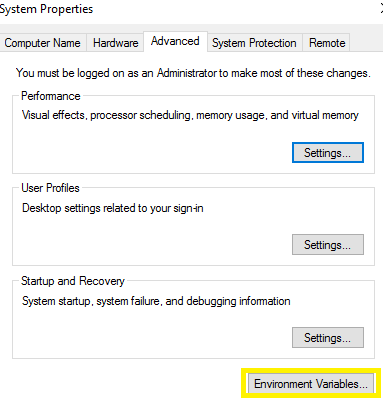
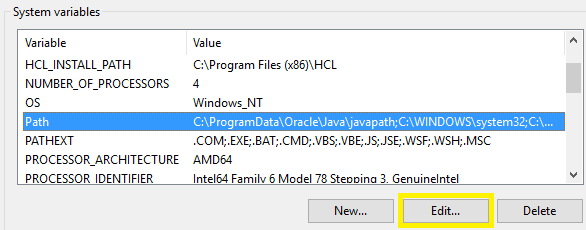
the copied entries (installation paths) to be added here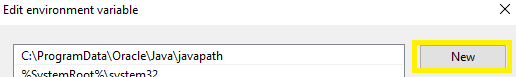
one entry for python2, and the second one for python3
after this is saved, the command prompt can now call python directly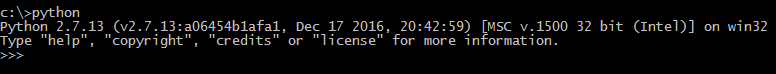
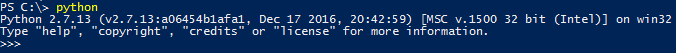
but since both python2 and python3 have the same .exe file which is python, the .exe file for python3 could be renamed to differentiate between python2&3
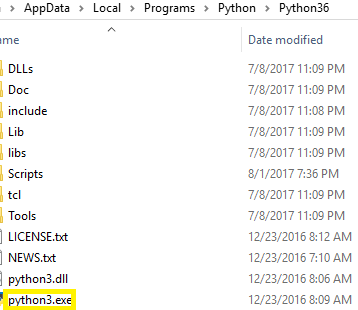
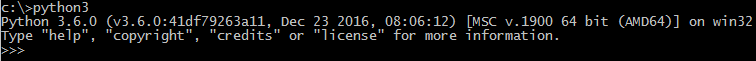
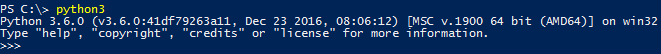
--end-of-document--